Introducing EuroBeam.net
Eurobeam.net access is available to all EuroBeam users with current update cover


What? Firstly, EuroBeam.net is not a replacement for the EuroBeam program that you run on your PC, but is designed to complement it. When complete it will include steel and timber beam and column checking but with fewer options than EuroBeam.
Where? EuroBeam.net is a cloud-hosted application so if you have access to an internet browser and current EuroBeam update cover, you can use it.
Why? Perhaps you're away from base and need to run a quick check on a beam: if you have internet access, you can access EuroBeam.net and immediately do a basic check. Later, back at base, EuroBeam will open your EuroBeam.net project, allowing you to do a more rigorous check and save it locally.
When? We're now making EuroBeam.net access available to EuroBeam users with current update cover. Please note though that it's a work in progress and there's work to do.
Who? EuroBeam.net access is limited to EuroBeam users who have current update cover. If you're one and have not been sent login info, please email ewkeys@eurobeam.co.uk with your name and postcode or user number and we'll create your account. If you let your update cover expire you will no longer be able to access EuroBeam.net, though as before your desktop/laptop copy of EuroBeam will continue to work (though you won't get any updates unless you renew). At a later date we may introduce a EuroBeam.net-only subscription.
What about SuperBeam and ProSteel? Currently we have no plans to develop similar cloud versions of SuperBeam or ProSteel as the expectation is that migration to Eurocodes will increase in the next few years
Quick start
Logging in

When you access EuroBeam.net you'll be presented with a login screen. Enter the login name and password that we've issued you with. You can change these if you want
Project list

Once you've logged in you'll be shown a list of previous projects in reverse date order (below), or the screen above if you've not saved any


If you've previously saved projects you'll see them listed in reverse date order. The buttons below let you open, delete, copy, rename or download the selected project, add a new project or view any projects previously marked for deletion.
If you select 'Add new project', you'll be prompted for a project name. Enter this and an empty project items list (below) will be displayed.
Project items
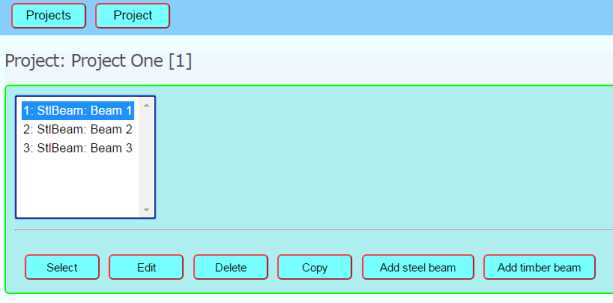
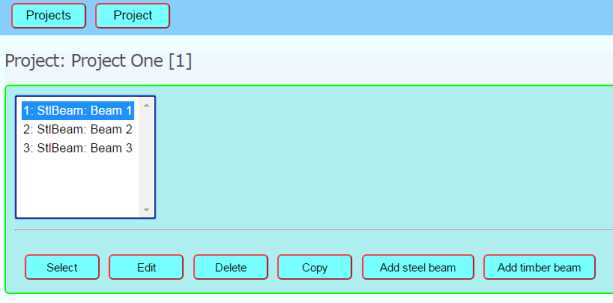
If you select an existing project, select 'Open' and you see a list of 'items' in the project. Initially the only item types are steel and timber beams. Steel columns and timber posts and studs will be added later this year.
Select 'Select' to display the selected beam calculation. Two buttons at the right let you edit the beam loads or steel design parameters


Beam load edit: the layout is the same as EuroBeam but you are limited to ten loads


Steel beam design parameters: the options here are much the same as in EuroBeam, save that beams can only be unrestrained or fully restrained, not unrestrained with intermediate supports.


Key differences between EuroBeam.net and EuroBeam
EuroBeam.net doesn't and won't (on current plans) include beams extended as cantilevers, beam splices, connections or text/script pages. Steel column and timber post/stud checking, and bearing checking may be added later. As said above, EuroBeam.net isn't meant to be a replacement for EuroBeam, rather a means to quick and dirty checks on a members as a precursor to a full check.
Key simplifications:
- Load factoring uses 6.10 only (no 6.10a/b option) - slightly conservative
- Beams are limited to ten loads only
- Steel beams are classed as unrestrained or restrained: no checking of beams with intermediate restraints